A month ago, my personal organization system consisted of...
- Outlook Calendar
- Outlook Contacts
- Outlook Tasks
- Outlook Notes
- Outlook Mail
I opened Outlook, and there I would see it all. Five buttons.
Now, my system consists of...
- Google Calendar
- Google Contacts
- ToodleDo
- Evernote
- Gmail
Actually, that one-click-and-you-see-it-all is exactly what I have. Last month, I wrote about the Netvibes page I created and which serves as my homepage.
When I open my browser, my Netvibes page comes up. Across the top are my Google Calendar, ToodleDo, and Gmail. I added links—known as "Link Module" widgets in Netvibes—which will open Google Contacts and Evernote. If I click the blue title bar on my Google Calendar, ToodleDo, or Gmail, I am taken to a full-screen version of that tool.
So, here is the bottom line...
- I open my the browser on my desktop computer, and I see my Netvibes page with my 5 organizational tools.
- I open the browser on my laptop, and I see my Netvibes page with my 5 organizational tools.
- I open the browser on a computer in someone else's office, the public library, or the business center at a hotel in a distant city. I go to Netvibes.com and login. I am now looking at my Netvibes page with my 5 organizational tools.
- I pick up my tablet, and my 5 organizational tools are represented by 5 icons side-by-side on the home screen.
- I pick up my mobile phone, and my 5 organizational tools are represented by 5 icons side-by-side on the home screen.

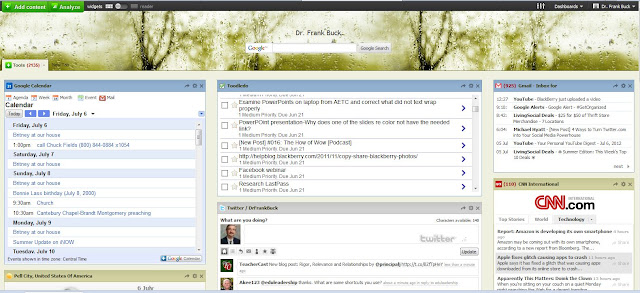
3 comments:
I would completely agree with you if you could recommend a efficient netvibes widget for Google Reader (RSS is an essential part of our online experience)
Google Reader was one of the widgets where I could not find a suitable one on Netvibes. So, what I did was added a Link Module and set it to take me to Google Reader when I click on it. The downside is that I lose that ability to see those latest several posts or view starred items right from the homepage. Most all of the time, when I wanted to read posts, I would click on the "Google Reader" title and go to Google Reader to do my reading.
Back in July, one of the posts talked about the Link Module. You can go here to read it.
Post a Comment